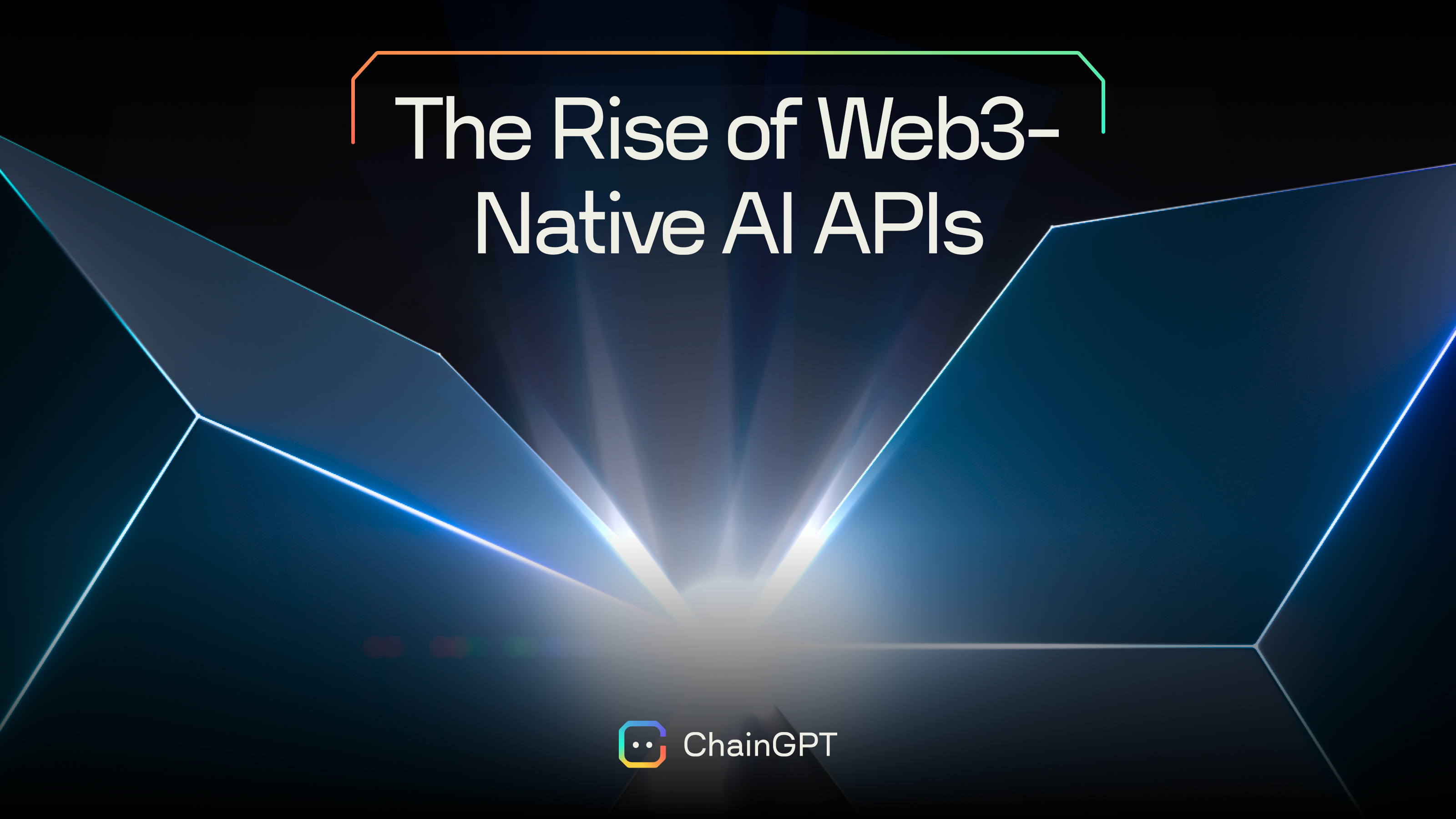A guide to get you ready for participating in the ChainGPT Pad
Quick Start Guide:
1) Go to official website pad.chaingpt.org
2) Connect Wallet
3) Navigate to My Profile
4) Establish Account Status
5) Click on KYC Now
6) Submit Information
7) Allow for processing
8) Check for Status update
1. Go to ChainGPT Pad Official Website
Head over to the pad.chaingpt.org website.

* We recommend bookmarking the page to make sure that you are always safely navigating to the official Pad website and avoiding potential phishing attempts.
2. Connect Wallet
On the landing page, click on “Connect Wallet” at the top right of the screen.

You will see a pop-up appear.
Check the box to accept the Terms and Conditions,
Choose the Network,
Select your wallet provider.

Then simply sign the message in your wallet.

3. Navigate to “My Profile”
Immediately after you connect your wallet, a new drop down button will appear as a menu option on the top next to the Network.
Click on that new dropdown menu.

Select the “My Profile” option.

4. Establish Account Status
Arriving at your profile page you will immediate see the status of your account on the upper right side.

5. Click KYC Now
On the bottom panel, select the second column to do your KYC.

6. Submit Information
You will be taken to a KYC onboarding page to complete through our partner and KYC partner Blockpass.

* Be sure to provide the same wallet address that you connected with; one account per user.
7. Wait for Processing
Please allow Blockpass up to 48 hours to process your information.
You will be kept updated about the status of your submitted documents via email.
8. Updated Account Status — Welcome!
Monitor your profile dashboard for a switch from a red “unverified” to a green “verified”

As soon as you see the status changes, you are in!
📖 ChainGPT Pad Resources 📖
ChainGPT Pad - Website
CGPT Pad - Staking (v2)
ChainGPT Pad - Introduction & Overview
ChainGPT Pad - Tier System & Staking
ChainGPT Pad - Frequently Asked Questions
ChainGPT Incubation Program
General Resources:
🌐 Website | 📧 Contact | 🤖 Brand | 📃 Whitepaper
Connect with us and Join the community:
Twitter | Telegram | Discord | Instagram | LinkedIn | Youtube | TikTok
.png)



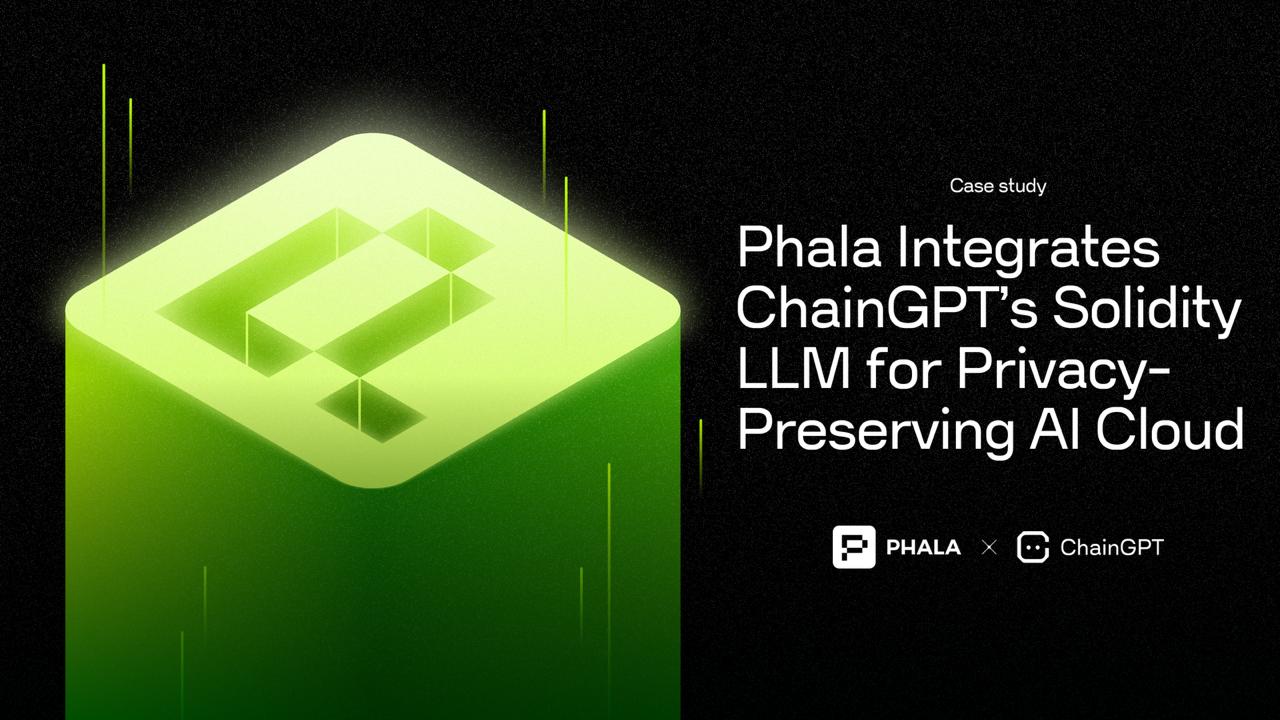


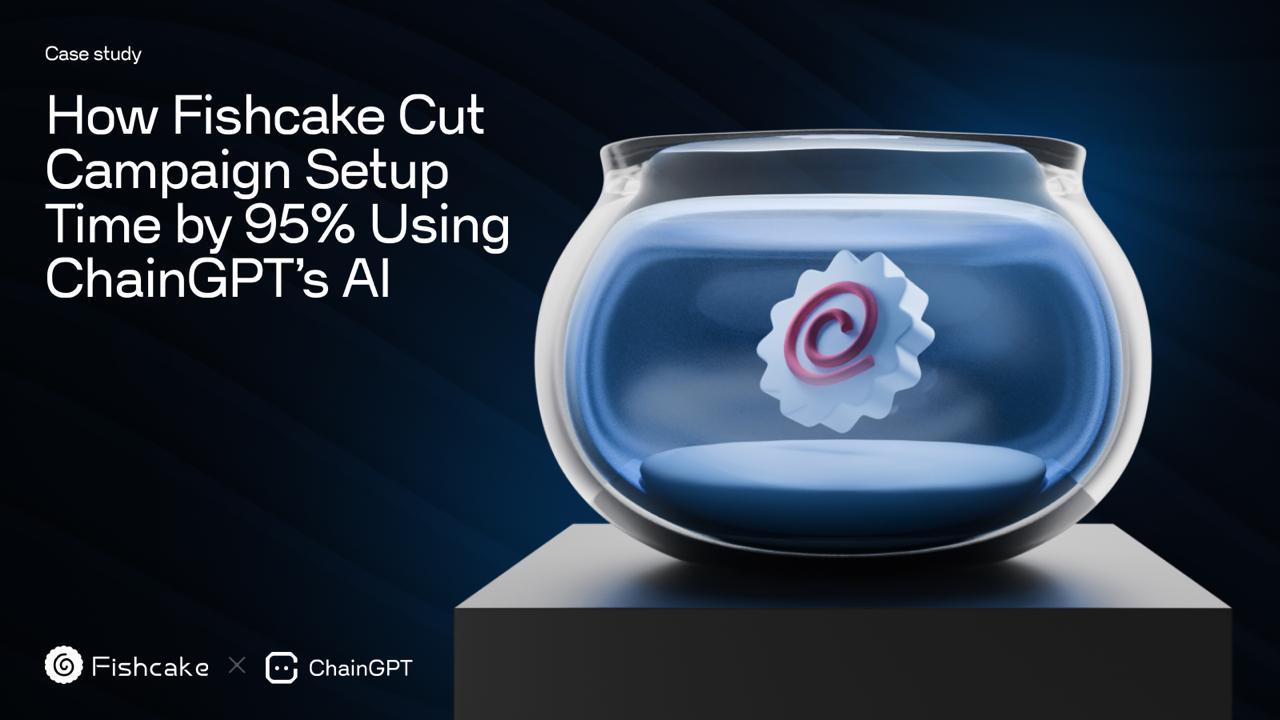

.jpg)