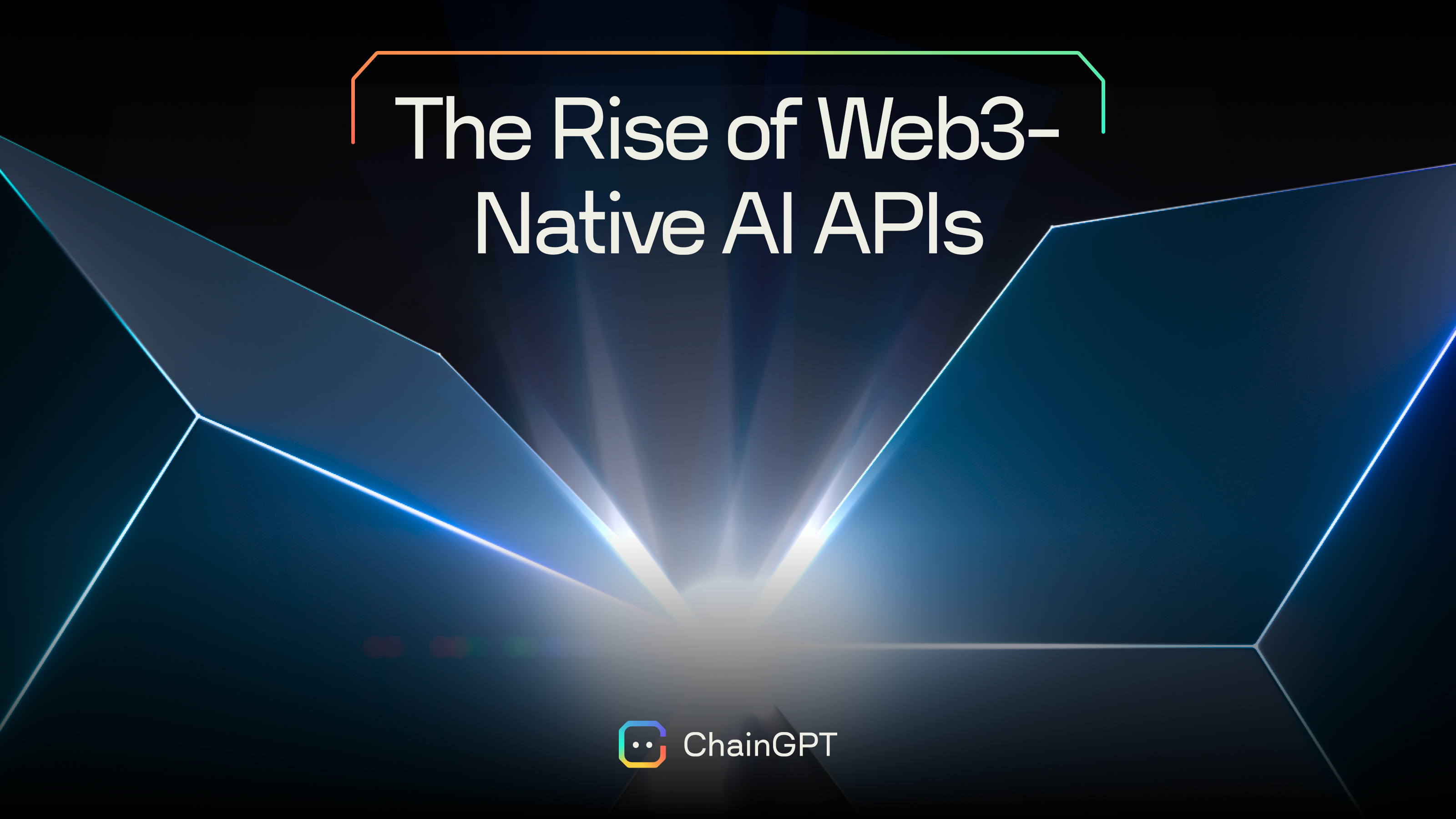As artificial intelligence (AI) advances, so do the uses for various AI-generation tools. ChainGPT has debuted a premium NFT image generator at an affordable price, with an intuitive user interface (UI), high-fidelity image generation, and some of the fastest processing times on the market (thirty to ninety seconds).
What Is an NFT?
Non-fungible tokens (NFTs) are unique digital identifiers that are recorded on a blockchain; they are used to certify ownership and authenticity. NFTs cannot be copied, subdivided, or substituted and the ownership of each NFT is recorded in its blockchain. They can, however, be transferred by the owner, which has created a digital economy and labeled them as a type of cryptocurrency.
A Beginner’s Overview of Programmatically Generating NFTs
If you’re ready to learn how to generate NFT images, we’ll start with a simplified tutorial that doesn’t require background knowledge of the Ethereum network (a decentralized blockchain platform that is commonly used to mint and trade NFTs and create consolidated applications).
What You’ll Need
- Metamask: For this tutorial, we are using Metamask as our wallet. It is a free virtual wallet that manages Ethereum addresses.
- Change your network: Change your network to ‘Ropsten Test Network’ for development purposes.
- Alchemy: This will be your node provided to connect to the Ethereum network.
- NodeJS/NPM: This is the open-source server we’ll be using for this project.
Initializing the Project
Once you are in your terminal, you can run this command to create a new directory for your project:
mkdir nft-project
cd nft-project
npm init
Once there, you may answer the questions however you want. Then, you need to run these commands to make a Hardhat project (a development tool that streamlines your ability to deploy and test your Ethereum software).
npm install --save-dev hardhat
npx hardhat
A prompt should appear, and from the prompt, select ‘create an empty hardhat.config.js.’ This should generate a new file that you can update later.
Initialize Your Web App
We are going to use Next.js for the web app. You need to go back to your root directory under ‘nft-project/’ and initialize a boilerplate Next.js app called ‘web’:
cd . .
mkdir web
cd web
npx create-next-app@latest
This will now make your project look like this:
nft-project/
ethereum/
web/
From here, your entire project and web app are initialized, allowing you to dive into some real coding.
After Initializing
Because this is a basic overview of how to programmatically generate NFTs, we’re going to list the next steps required to generate your NFT. This can be time-consuming, which is where an AI NFT generator can come in handy:
- Define your .env variables
- Create two more directories, ‘contracts’ and ‘scripts’
- Install OpenZeppelin and write the Smart Contract for your NFT
- Build a simple application programming interface (API) endpoint
- Test your endpoint until it resolves with a JSON object of your first NFT’s metadata
- Use a unified ingress platform to expose your local host to a publicly accessible URL
- Compile your NFT using Hardhat and ethers.js
- Deploy your NFT
- View your NFT on the blockchain
While creating an NFT seems straightforward when it’s written in a list, actually programming and familiarizing yourself with these platforms and programs can be time consuming and costly. Luckily, if you’re a beginner and are hoping to participate in the NFT marketplace, NFT generators are an intuitive and quick alternative.
Generate NFTs Quick With ChainGPT
While exercising your programming skills is great for practice, ChainGPT offers a premium user interface-based AI NFT generator. With our NFT generator, crafting and minting a unique NFT is simple. Users can learn how to randomly generate NFTs or create something specific to their creative vision.
You can:
- Use customizable and descriptive prompts to generate your NFT, just like with AI art generation
- Customize your metadata
- Seamlessly create and mint your NFT from its digital assets
- Integrate into the NFT marketplace with ease
Combine this with multi-chain support, affordable pricing structures, and 24/7 customer support via email and Discord, and ChainGPT is your all-in-one AI generator tool!



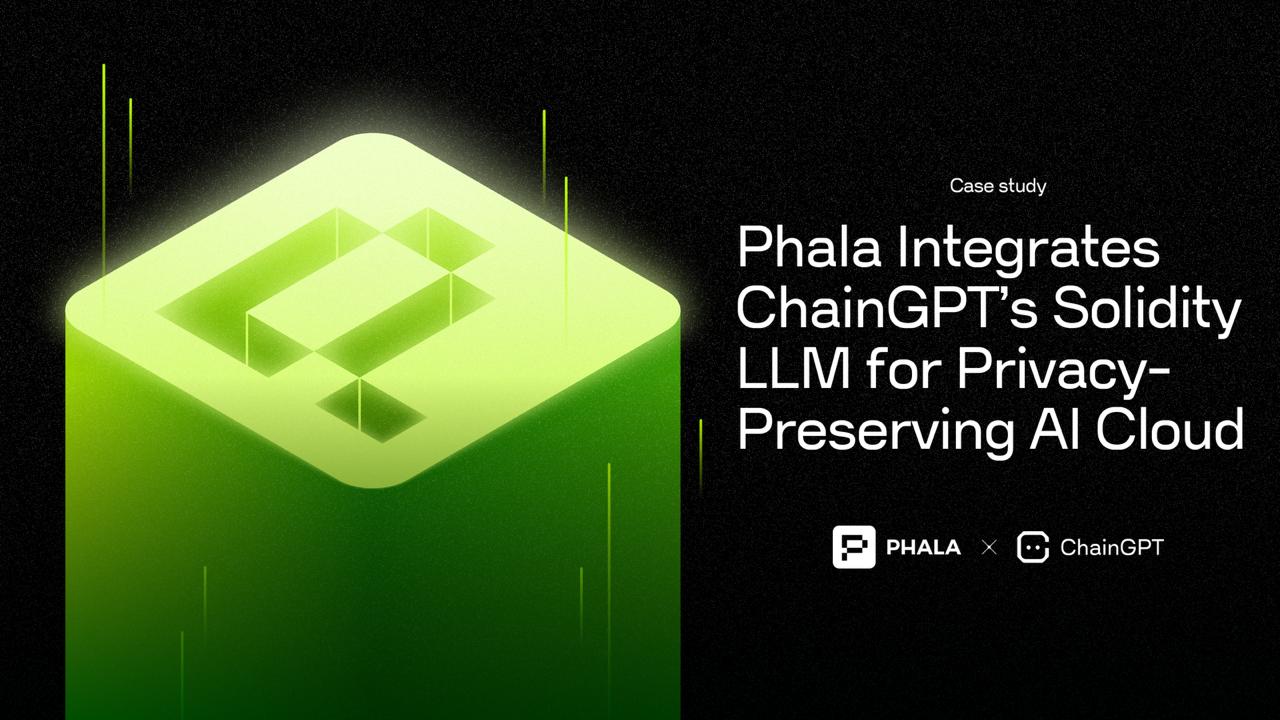


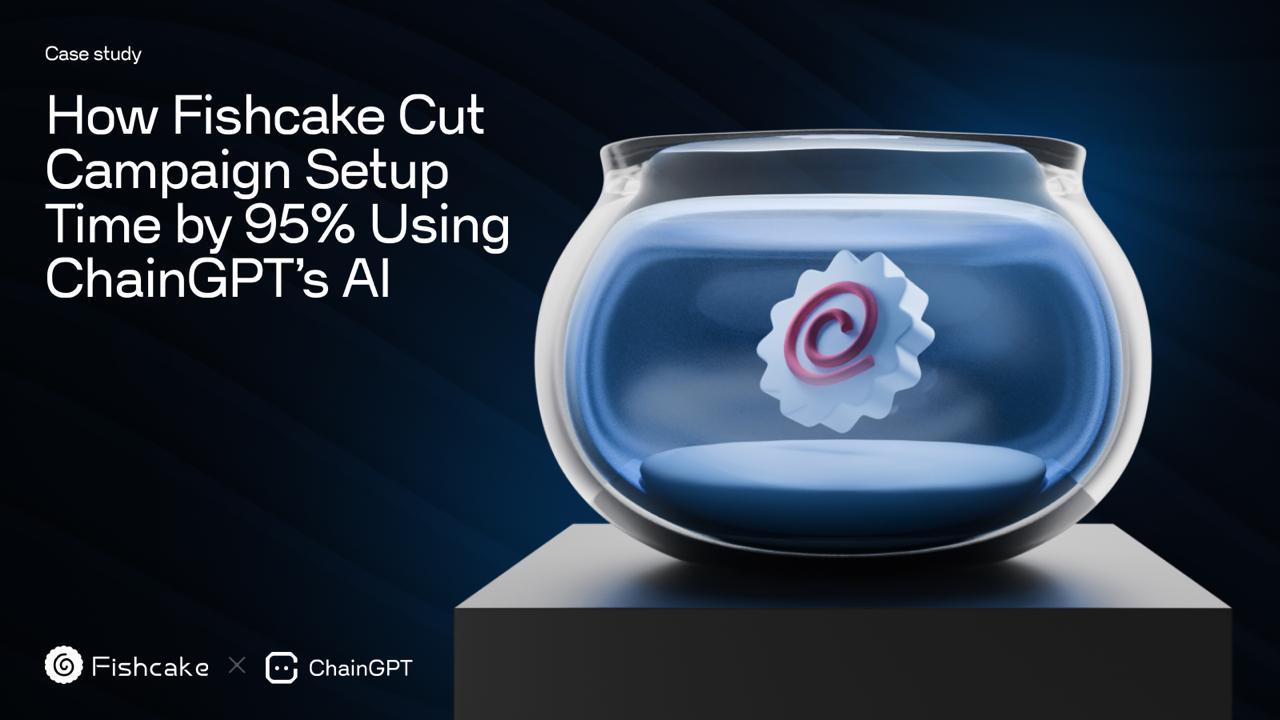

.jpg)