
AI models like Claude or GPT-4o are powerful, but clunky integrations with external services often bottleneck their potential. Developers waste weeks building custom adapters to connect models to live data or trigger actions, leading to fragile, time-consuming workflows.
This is where Model Context Protocol (MCP) comes in. It is a universal, open-source connector that acts like a USB-C cable for AI, seamlessly linking large language models (LLMs) to services with a standardized interface. Developed by Anthropic, MCP aims to simplify AI integrations and foster a growing ecosystem of compatible tools.
Here's a deep dive into MCP, why Anthropic created it, and the problems it solves in the world of autonomous AI!
What is the Model Context Protocol (MCP)?
MCP is an open, standardized interface that connects AI models to external services, much like USB-C connects devices. It uses a flexible format called JSON-RPC (a simple way to send and receive structured data) to enable communication between models and services.
- One cable, many devices: An MCP “client” (software in the AI model) connects to MCP “servers” (external services like GitHub or Stripe) to access data or tools. Switch from GPT-4o to Claude 3 or connect a new Stripe server—no custom code needed, provided the service supports an MCP server.
- Standardized primitives:
- Resources: Read-only data, like a Figma frame or a Postgres row.
- Tools: Actions like creating a pull request or refunding a charge.
- Prompts: Reusable templates provided by servers.
- Capability negotiation: During setup, the model and server share a “capability map” (a list of supported features), ensuring smooth communication.
MCP removes custom connectors, letting developers focus on innovation, not integration. However, its effectiveness depends on services implementing MCP servers, and compatibility with non-standard APIs may require additional configuration.

The Problem: Life Before MCP
Before MCP, connecting AI models to services was a nightmare. Every model needed a unique bridge to every service, creating a massive tangle of custom connections. This caused:
- Endless setup work: To summarize GitHub issues with an AI model and share them on Slack, developers had to juggle multiple toolkits.
- Unreliable workarounds: To create a pull request, developers resorted to shaky scripts that mimicked clicking buttons on websites, often breaking when designs changed.
- Custom data pipelines: Every service, like a database or file storage, requires its complex system to feed data to the AI model.
- Security headaches: Each connection handled logins and tracking differently, making it difficult to keep everything safe and consistent.
The result? Developers spent more time wrestling with technical setups than building actual products. This is where Anthropic came in to combat the problem with MCP.
Why Anthropic Built MCP
While developing an internal prototype called Claude Desktop in early 2024, Anthropic’s engineers struggled with custom adapters for services like GitHub, Google Drive, and Jira. They envisioned a universal connector, and drew inspiration from the Language Server Protocol from Microsoft, and open-sourced MCP v0.9 in November 2024.
Their goals:
- Portability: Works with any model or cloud with the same rules, assuming MCP servers are available.
- Structured data: Uses JSON for speed and reliability, avoiding messy web scraping.
- Community-driven: The spec, SDKs (TypeScript, Python, C#), and reference servers are available under an MIT license on GitHub, with external contributors shaping the roadmap.

MCP in Action: Real-World Examples
MCP solves these problems by providing a single, standardized way to connect AI models to tools and data. Here are a few examples of how it’s used:
- Automating GitHub Workflows: A developer connects Claude to a GitHub MCP server. Claude can read open issues (resources/read), summarize them, and create a pull request (tools/call) in hours, not weeks. This eliminates the need for custom scripts and multiple SDKs, as long as GitHub supports an MCP server.
- n8n’s AI Workflow Superpowers: In early 2025, n8n, an automation platform, began exploring a hypothetical community node (n8n-nodes-mcp) that could let users plug MCP servers into workflows without coding. For example, an n8n workflow might connect Claude to a Brave Search API via an MCP server, allowing the AI to fetch real-time web data and trigger actions like sending emails or updating a CRM.
This concept would enable dynamic tool discovery, where the AI “checks the docs” to understand available tools before acting, all within n8n’s visual builder. (Note: This is a speculative example, as the n8n integration is not yet confirmed.)
These examples show how MCP streamlines integrations, with potential n8n updates making it accessible to non-coders, too.
How MCP Works Under the Hood
MCP makes AI integrations smooth and reliable with a clear process. Think of it like setting up a universal remote for your home entertainment system—once it’s programmed, everything works together seamlessly.
Here’s how MCP does it, with examples to make it clear:
1. Transport Layer
Imagine MCP as a postal service delivering letters (data) between the AI model and a service. It can use different delivery methods—local mail (stdio), express shipping (HTTP with real-time tracking), or even special couriers (WebSockets, gRPC)—as long as the letter format (JSON-RPC) stays the same.
MCP uses JSON-RPC, a simple way to send and receive structured data over standard channels:
- Local: Standard input/output (stdio), like passing notes directly.
- Remote: HTTP with Server-Sent Events for real-time updates, like live delivery notifications.
- Custom: WebSockets or gRPC, as long as they wrap JSON-RPC, offering flexibility for special cases.
2. Lifecycle Handshake
Picture two people meeting for a collaboration. They shake hands, introduce themselves (“Hi, I’m Claude, I can do X and Y”), and agree on what they’ll work on together. That’s the handshake that starts an MCP session.
The process:
- Initialize: The AI model and service share their protocol versions and capabilities (e.g., supported resources or tools), like exchanging business cards.
- Initialized: The model confirms the connection, and the session begins, ready for action.
- Either side can end the session anytime, like hanging up a call.
3. Capability Map
Think of a restaurant menu. The service (the kitchen) lists what it can offer—appetizers (resources), main courses (tools), or desserts (prompts). The AI model (the customer) picks only what’s available, ensuring no one orders something the kitchen can’t make.
The service advertises features via a capability map, listing what it can do (e.g., provide data, perform actions, or share templates). The model activates only the features both support, so everything runs smoothly even if versions differ.
4. Primitives in Action
Imagine a librarian (the service) helping a researcher (the AI model). The researcher can ask to browse a catalog (resources/list), read a book (resources/read), request a specific task like copying a page (tools/call), or borrow a pre-written summary (prompts/get). Everything is organized and ready to use.
MCP’s core actions:
- resources/list → resources/read: Streams data, like fetching database rows or GitHub issues.
- tools/list → tools/call: Performs actions, like creating a pull request or refunding a payment.
- prompts/get: Retrieves pre-approved prompt templates for consistent AI responses.
Clear and fast data ensures everything works smoothly, perfect for real-time applications like AI agents. To learn more about MCP, visit the official documentation.

MCP - Another Important Piece of the AI Jigsaw
Like USB-C transformed device connectivity, MCP is poised to simplify AI integrations by connecting models to tools like GitHub, databases, and potentially n8n’s no-code workflows.
It eliminates the chaos of custom adapters, unreliable scripts, and security headaches, delivering real-time data and smarter agents for developers and non-coders alike. However, its success hinges on widespread adoption, as services must implement MCP servers to fully leverage its benefits.
MCP has the potential to redefine how AI integrates with business and technology. And so far has really shined. But let’s see where 2025 takes MCP as it’s still early days for this intuitive concept from Anthropic…




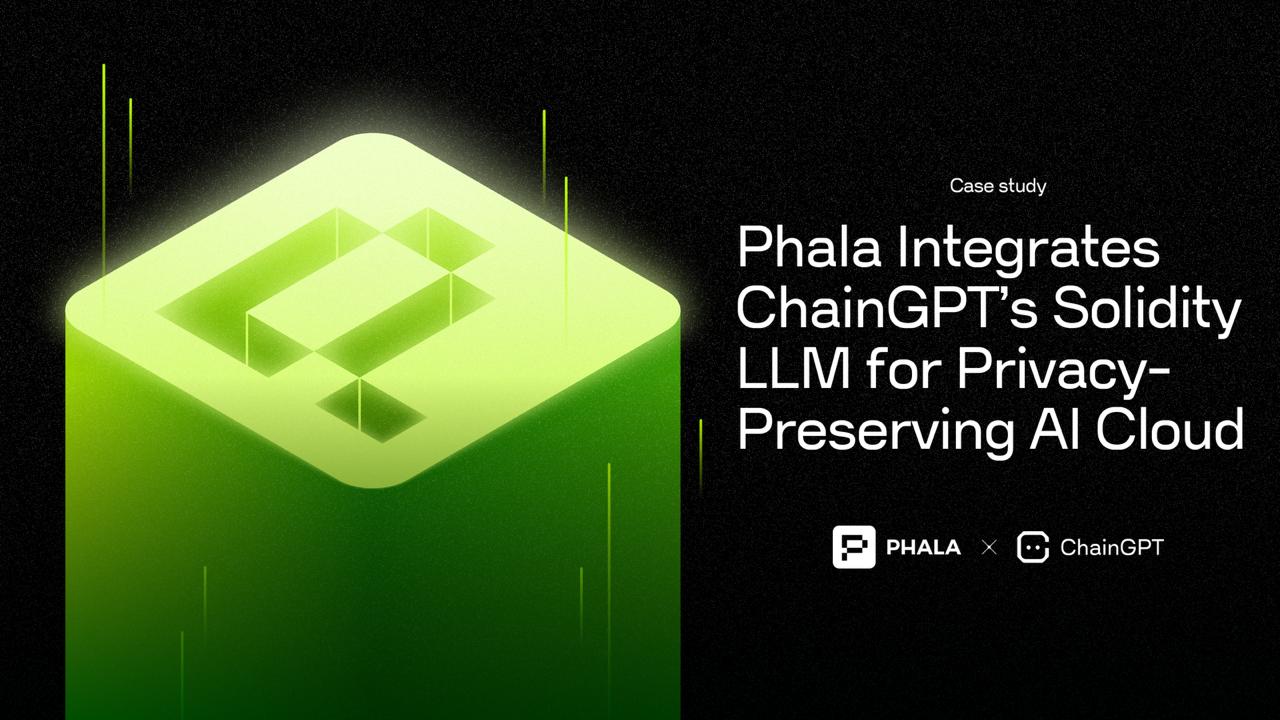


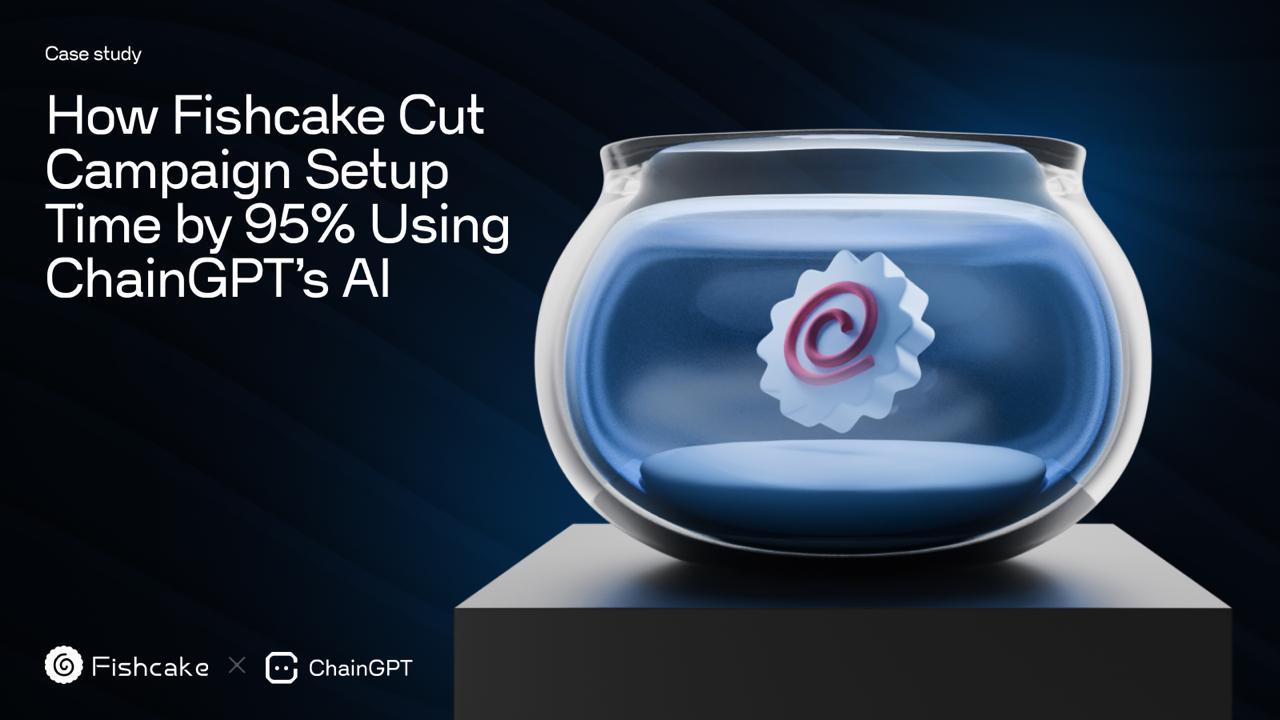

.jpg)
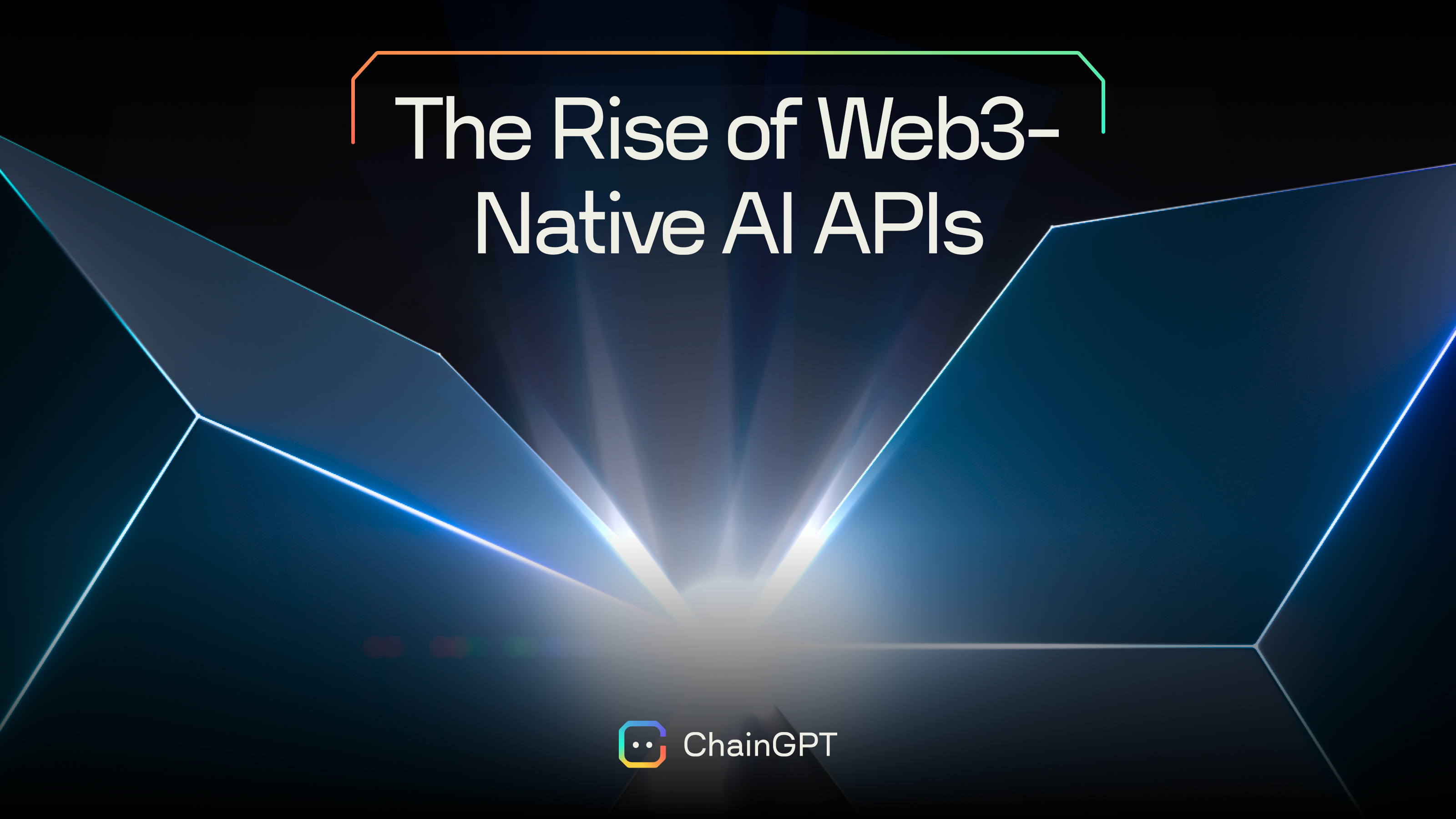

.jpg)





















